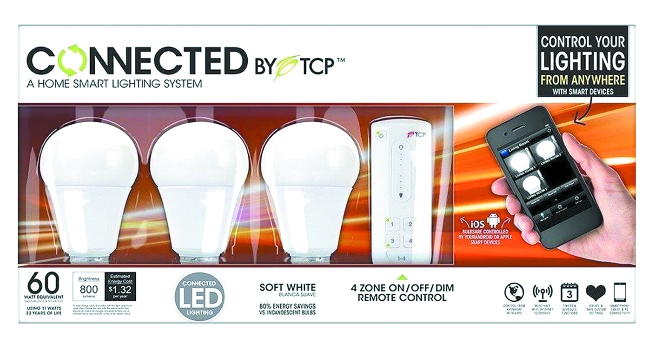Smart LED Light Bulbs For The Home
There are many smart home solutions on the rise, but the Connected by TCP light system caught my eye at the recent International CES show, and I also recently saw it on the shelves at Home Depot. TCP Connected allows you to automate your lights with your smart-phone, whether you’re away or in your home. It works with iOS and Android devices, as well as from the website.
The system is simple to set up. The first step is to plug the gateway into your existing Wi-Fi network. The gateway is a small, black-and-white box that measures 1.2-by-4.7-by-2.3-inches. It has an Ethernet port and a power jack on one side, and power, LAN and WAN status indicators on the top. There’s also a button that you can press to search for any new bulbs you’ve added to the system.
TCP Home Smart Lighting System | Photo courtesy TCP Connected
Next, you replace your existing light bulbs with the special energy-saving microchipped LED lights, which will then talk to your home’s network. You’re all set – you now have the power to turn on, turn off and dim your lights at the touch of your fingertips. Each 60-watt light bulb will last about 25,000 hours (approximately 10 years) and comes with a two-year warranty. You can name each bulb and choose color icons for specific rooms.
When you launch the app for the first time, it automatically detects your bulbs and asks if you want to set up your bulbs. Each bulb flashes, and at this point you can name them and assign them to your rooms, choose your room color and assign it a remote-control group number. Once you’re done, it stops flashing and you can move on.
The entire starter kit will cost you about $110 at Home Depot, and it includes the gateway, a remote control, an Ethernet cable and three 60-watt light bulbs. You can control up to 250 bulbs with a single kit (additional bulbs cost $33).
Click Chick’s Mobile Apps of the Week: Sochi 2014
We are well into the Sochi 2014 Olympic Winter Games, but if you want to follow the events schedule, look at photos, track the medal tally, learn about your favorite athletes or view competition results, there are two apps that you should have on your phone: Sochi 2014 Guide and Sochi 2014 Results.
Sochi 2014 Guide is the official guide app that lets you view upcoming events and keep up to date with the competition schedule. Although it is meant for people who actually are present at Sochi, you can pull loads of good info from this app.
Sochi 2014 Results gives you a user-friendly interface and allows you to select your favorite teams and sports. This app draws from a comprehensive database of results that includes medals and real-time updates. You also can view detailed biographies of your favorite athletes along with results, detailed news coverage and schedules.
Both apps are official free apps and are available for your iOS, Android, Windows Phone or Black-Berry devices.
clickchick@outlook.com