Connected Cycle GPS Tracks Any Bike
Yet another product and great idea I discovered earlier this year was Connected Cycle smart pedal. The company’s Indiegogo campaign launched a couple weeks ago and hit (and went well above) its funding goal of $50,000 within the first day.

The Connected Cycle GPS-enabled pedal turns any bicycle into a smart bike. PHOTO COURTESY CONNECTED CYCLE
The Connected Cycle GPS-enabled pedal turns any bike into a smart bike. Each pedal is outfitted with a detection movement system that instantly notifies you if your bike has moved. With the use of an app, you can track your bike and always know where it is.
There’s built-in GPS and Internet connection (via cellular chip and SIM card) that automatically will record your route, distance, speed evolution curve, incline curve and calories burned on each trip. You can take these statistics and share them via the Connected Cycle cloud, and other riders can see your data.
As you ride, the pedals generate their own energy, so you do not need to charge them or carry your smartphone with you. The installation only takes a few minutes, as you simply replace your old pedals with them. They’re quite hard to remove by thieves, since it is done with a special coded key that only you will receive. Plus, if someone tries to mess
with the pedals (i.e., tries to unlock them without the special tool), you’ll receive a notification.
You can purchase a set of pedals through the Indiegogo campaign for $149 (according to the company, a $71 savings). You’ll also pay $15 ship- ping, but you’ll get your name on the Wall of Fame. They come in black, green, turquoise, tangerine and red (see photo). Each set includes two pedals (one pedal contains the components and the other matches it for aesthetics). There are no additional data fees. Visit connectedcycle .com to see videos.
Click Chick’s Mobile App of the Week:
Microsoft recently launched an updated Office Lens app, a mobile scanning app that works with OneNote for iOS and Android devices. Previously, it was released solely for Windows phones.
The app allows you to snap photos of your paper documents, receipts, business cards, menus, whiteboards, sticky notes and more. Its core functions are similar to other scanning apps, but this is intended more as an add-on to complement Microsoft’s OneNote and OneDrive.
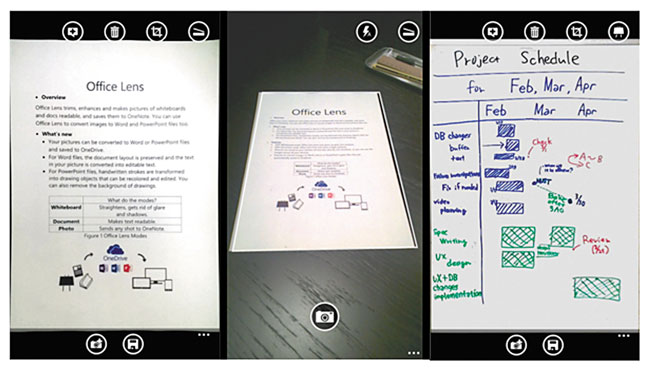
The updated Office Lens app is designed as an add-on to complement Microsoft’s OneNote and OneDrive. PHOTO COURTESY MICROSOFT
It identifies the text on images, using optical character recognition (OCR) and seems to be a little more intuitive than other scanning apps I’ve tried. It perfectly trims and cleans up glare, shadows and colors.
You even can scan the image sideways and it will recognize the text instantly.
The important thing is your scans can be converted into Microsoft Office formats and more, to include Word documents, PowerPoint presentations, PDFs and JPGs, that then automatically will be cropped and rotated, and you can move, resize or color them. They then can be insert- ed directly into OneNote as images.
Not bad for free!





