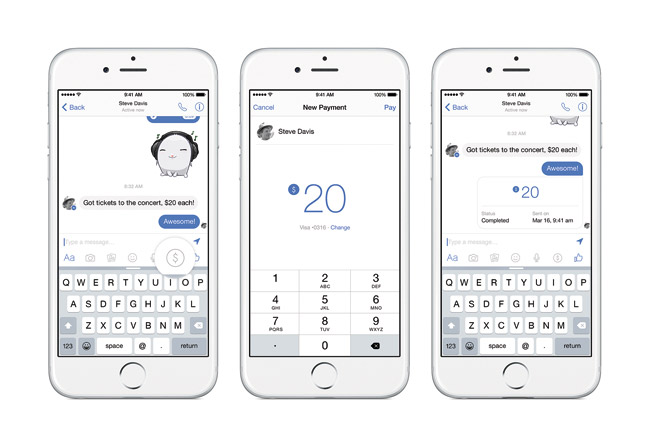Sending Money To Facebook Friends
Last week Facebook rolled out its free Messenger Payments feature that lets you send and receive money.To begin a transaction, you start a message with a friend in Messenger, tap the $ icon and enter the amount you want to send, then tap Pay in the top right to add your debit card.
The first time you send or receive money in Messenger, you’ll need to add a Visa or MasterCard debit card to your account. Once you add that debit card, create a PIN to provide additional security the next time you send money. On iOS devices, you can enable Touch ID.
To receive money, you open the conversation from your friend, and you can accept the money once your debit card has been added.
To receive money, you open the conversation from your friend, and you can accept the money once your debit card has been added. Either way, the money is transferred immediately, but as with other typical deposits, it may take one to three business days for it to actually show up in your bank account.
Facebook is not going about mobile payments the same way that Apple is doing with Apple Pay, Google with Google Wallet or Samsung with Samsung Pay. This money is not about retail transactions, but about making Messenger more functional and convenient.
Apps with a similar function are Snapchat, PayPal, Venmo, Square Cash and even Google (paying with Gmail). The drawback is you can only do transactions with your Facebook friends, so you can’t pay your contractor or plumber with this method. On the plus side, Facebook implemented fraud protection and occasionally requests the code on the back of your debit card to make sure you’re actually you.
Although it’s free, keep in mind this new Payments feature is not quite ready yet but will be rolling out in the next few months with your Android or iOS device, as well via your desktop browser.
Click Chick’s Mobile App of the Week: Enlight
I know there are ton of photo editing apps, not to mention the one built into your smartphone, but the new Enlight app surpasses anything I’ve seen so far. You have just about everything at your fingertips — basic editing tools for adjustingimage and canvas size, brightness, filters, artistic effects and fun tools. Best of all, you’ll see some professional features you won’t find in any other photo-editing apps.
Examples include the Refit tool (crops the image from the inside to bring objects closer together) or Instafit feature (adds bars to your image to make it a square format for Instagram). Enlight loads your Camera Roll images in a ribbon at the bottom so you can quickly access them without having to import individually, and you can switch albums. The pictures load fast, and all the functions are clearly labeled and easy to access.
I like that Enlight’s interface is dark, since it helps you focus more on your pictures rather than the app itself. It’s almost impossible to be lost with this app since it takes you through a brief tutorial.
It will cost you $3.99, but it’s well worth it.
clickchick@outlook.com