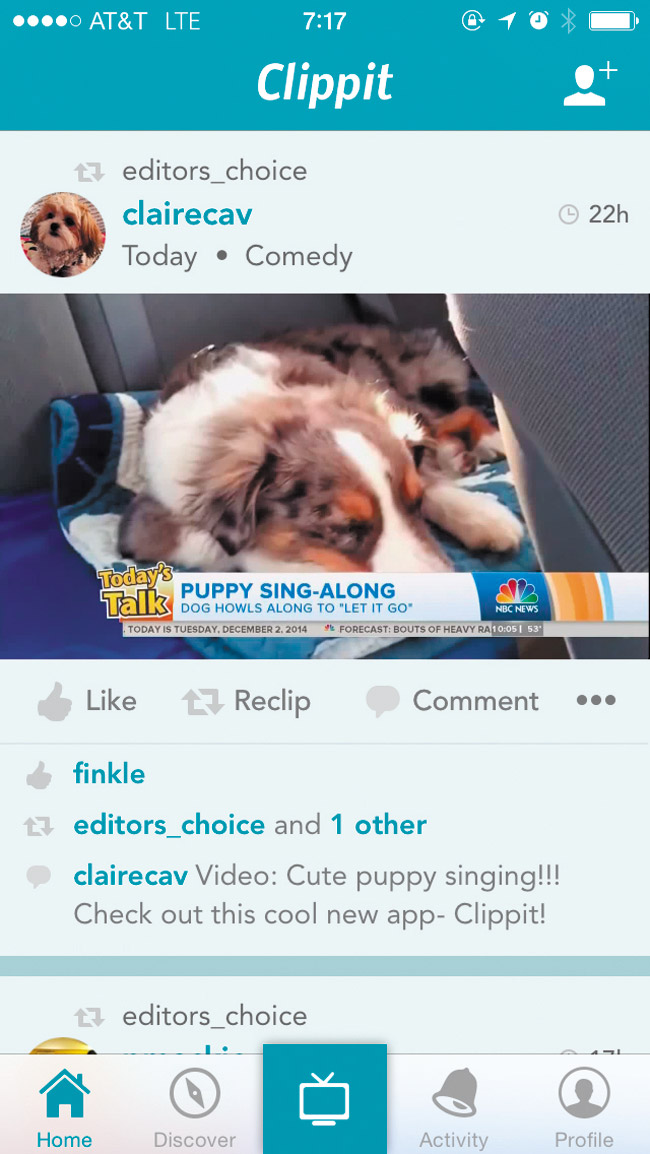Shopping Online? Hackers Are Lurking
Most of you probably already blew up your computer with online shopping trips for Black Friday and Cyber Monday deals. For the rest of your shopping, don’t go crazy and make sure you have some measures in mind to keep your information safe.
Remember that as you’re looking for your perfect gifts, hackers are looking for you. This is the time of year when the bad guys push out even more email scams, deceiving ads and look for your vulnerable devices. So beware, and keep the items below in mind:
• Public Internet/Wi-Fi Hotspots: Do not share your personal or financial information over an unsecure network (that does not require a password). It’s actually safer to use your smartphone’s data connection to do this rather than a public hotspot.
• Any device you use for shopping (including your smart-phone) should be up-to-date with operating system and security software.
• Suspicious materials: When you see something that looks too good to be true, it probably is. Whether it’s an email, link or post in social media, when in doubt, delete or ignore it.
• Make sure websites are legitimate: The easiest way to tell is if you see a closed padlock on your browser or an address that begins with https or shttp. This indicates the site is encrypted/protected.
• Use a credit card instead of a debit card. If you happen to receive a fraudulent charge, you always can challenge it, whereas if you use a debit card, it will come right out of your checking account.
• Passwords: Make sure you have strong passwords (a mixture of upper case, lower case and special characters). Granted, Apple Pay uses your fingerprint, but not all companies are that far ahead. If you have problems remembering your passwords, it might be a good idea to use a password manager (e.g., 1Password, which I wrote about in September, or LastPass or Dashlane).
Click Chick’s Mobile App of the Week: Clippit
Clippit is there for your pure entertainment. It’s a really fun app that lets you create clips of TV shows currently airing (for a maximum of 30 seconds) and lets you share your creations via Facebook, Twitter or, of course, via Clippit’s community.
To clip, simply choose your show from the Clippit menu and it already will know what’s on TV at that moment, and the exact scenes will appear on your device. Then clip those TV moments and share them with your social media community.
Of course, each clip offers attribution to the network and show. Programs only can be clipped when live on the air (plus 1 hour after), and you can share up to a 30-second maximum clip from networks supported by the app. Unfortunately, you cannot use it to watch live TV or stored programs, and there is no retransmission or distribution of content. This app is free for Android and iOS. Visit Clippit.TV for more information.
clickchick@outlook.com