Keeping All Your Screens Clean
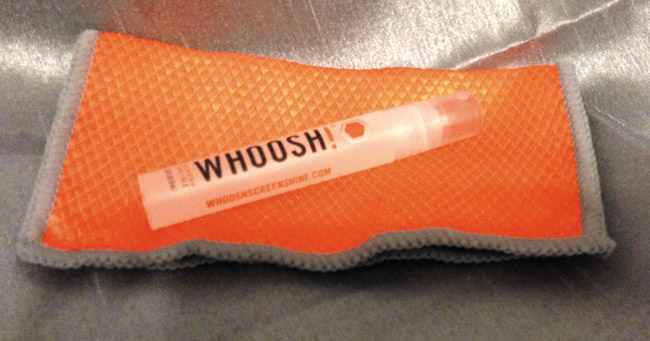
Whoosh! coats your screen with a nano-thin proprietary polymer that resists fingerprints, dust and dirt buildup | Alison Young photo
As I was walking through the recent International CES, the big, bright-orange Whoosh! booth caught my attention. I gave my phone to the Whoosh! representative – and wow! My phone was probably the cleanest it has ever been. What makes this cleaner different than all the rest is that it coats your screen with a nano-thin proprietary polymer that resists fingerprints, dust and dirt buildup, yet allows your fingers to glide easily over the surface.
The very first thing I noticed after my phone was Whooshed was the ease of swiping my finger across the screen. There was significantly less resistance than before, which is a good thing. It now has been more than a month since my iPhone has been Whooshed, yet I still can feel the coating’s effectiveness. I’m sure I should be cleaning it much more often than that, but I wanted to see how long it would stay on.
Being the germophobe I am, I already know that my iPhone harbors a ton of germs. To be exact, according to the BBC, 18 percent of mobile phones are contaminated with staphylococcus and 16 percent are contaminated with fecal flora and E-coli. On top of that, Yahoo states that the average cell phone is up to 10 times dirtier than a toilet seat – yuck!
Whoosh! is 100 percent natural, non-hazardous, environmentally friendly and never tested on animals. Best of all, there is nothing within Whoosh! that will damage or etch harm to any of your screens or devices. Visit whooshscreenshine.com or Amazon.com to purchase for $4.99 (pocket/.3 fluid ounces), $9.99 (on-the-go) or $19.99 (Duo+/one 3.4 fluid ounce bottle and one .3 ounces).
Click Chick’s Mobile App of the Week: Google Wallet
Similar to the Key Ring app I’ve used, Google Wallet always let you store physical loyalty cards inside its app, but you had to manually type in your numbers. You can store your loyalty programs’ numbers and carry all of your Google offers right on your phone. Last week an update rolled out that allows you to take a picture of the barcode, then it automatically adds the card to your digital wallet.
For those of you not familiar with Google Wallet, you also can send money to anyone with an email address in the U.S. Your Google Wallet also can help you make purchases on mobile apps and sites in a few clicks. The app is free and available for iOS and Android. If you’ve ever bought something on Google Play, you already have a Wallet account.
Something interesting to note is that Apple doesn’t have similar digital wallet solutions except Passbook, but it can’t do as much, since it has nothing to do with money. Apple recently applied for a patent on a combined virtual currency and digital wallet technology for iCloud (presumably). So we’ll see what happens there. Of course, the digital wallet leader is still PayPal – it’s difficult to beat.
clickchick@outlook.com





